knowledge base
Knowledge base Article
How to connect via OpenVPN
For a macOS client please see macOS or https://tunnelblick.net/.
All of our services include OpenVPN access, which you can use to setup your own and free-of-charge private VPN connection. This guide will help you setup OpenVPN on a Windows platform.
First you need will to install OpenVPN GUI on your own computer, the most recent version can be found by clicking here. Once that's done you can install OpenVPN on your slot. You can do so by accessing your dashboard, scroll down to available apps and click [install] on OpenVPN. It will install the application and once it is finished you can click on info, followed by the profile number you want to setup (you can have a maximum of 5 OpenVPN connections).


Download and save the profile you want to setup to a location you can easily find. Once it's downloaded you can copy the file into your OpenVPN config folder. The default location is C:\Program Files\OpenVPN\config, but this can vary. Once you have copied the configuration file to that path, start OpenVPN GUI on your computer, find the icon in you tray and right click on it, then select Connect:
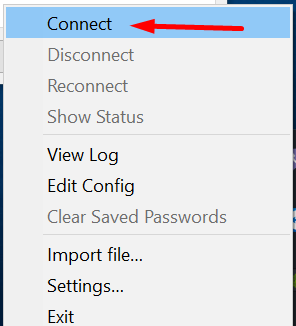
Do note if you have more than a single VPN configuration saved, it will show the name of the configuration file, hover over it and you will see the connect option.
After you click connect your see this box pop up:
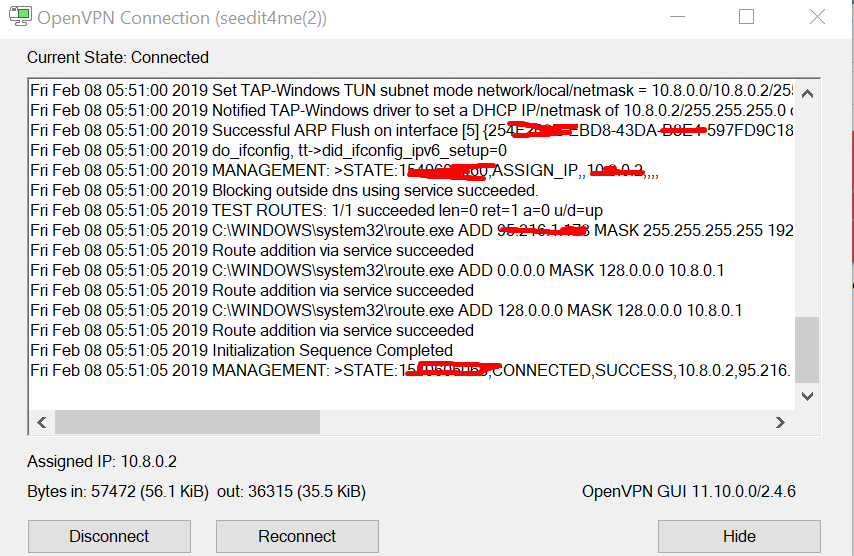
If it connects without any errors you are now safely hidden behind your slot! You can test this by visiting a website like whatismyip and then compare the IP you see to the IP provided to you by your ISP.
How to connect on a Mac?
- 1. Install the Gnome Network Connection Manager:
Open Terminal application and run: sudo apt install network-manager-openvpn-gnome
(choose Y and accept dependencies) - Import the OVPN file from command line
Again, from Terminal application, run the following: sudo nmcli connection import type openvpn file /path/to/nameofyour.ovpn - Establish VPN connection for the first time
Again, from Terminal application, run the following: nmcli connection up nameofyour
How to connect on Ubuntu?
For Ubuntu please see Linux